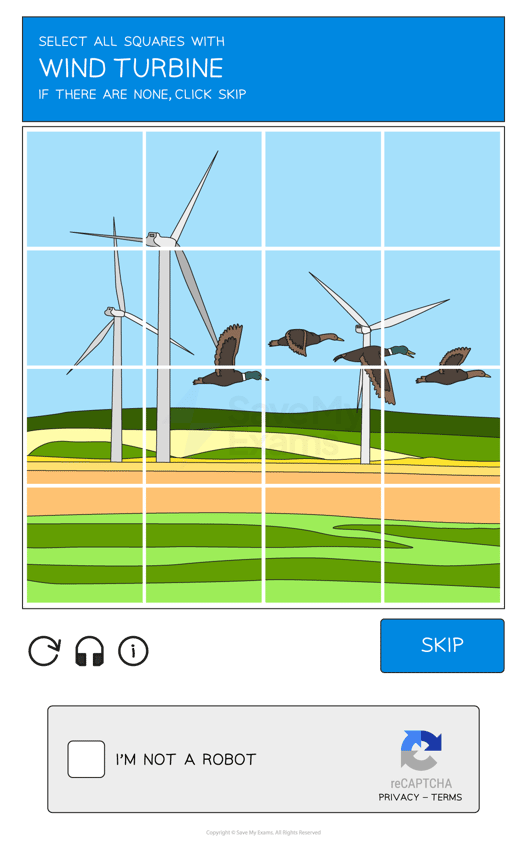What is defensive design?
- Defensive design is an approach to software development where every possible input from a user is considered
- This is done to anticipate all of the ways a user could misuse a program
- Defensive design ensures that the final program is robust and reliable for all users
- Occasionally, some errors can occur in software that can not be foreseen by the developer when writing the software