Representing Images (Edexcel GCSE Computer Science)
Revision Note

Author
Robert HamptonExpertise
Computer Science Content Creator
Bitmap Images
What is a bitmap?
A bitmap image is made up of squares called pixels
A pixel is the smallest element of a bitmap image
The size of an image is expressed as width x height in pixels
Each pixel is stored as a binary code
Binary codes are unique to the colour in each pixel
A typical example of a bitmap image is a photograph
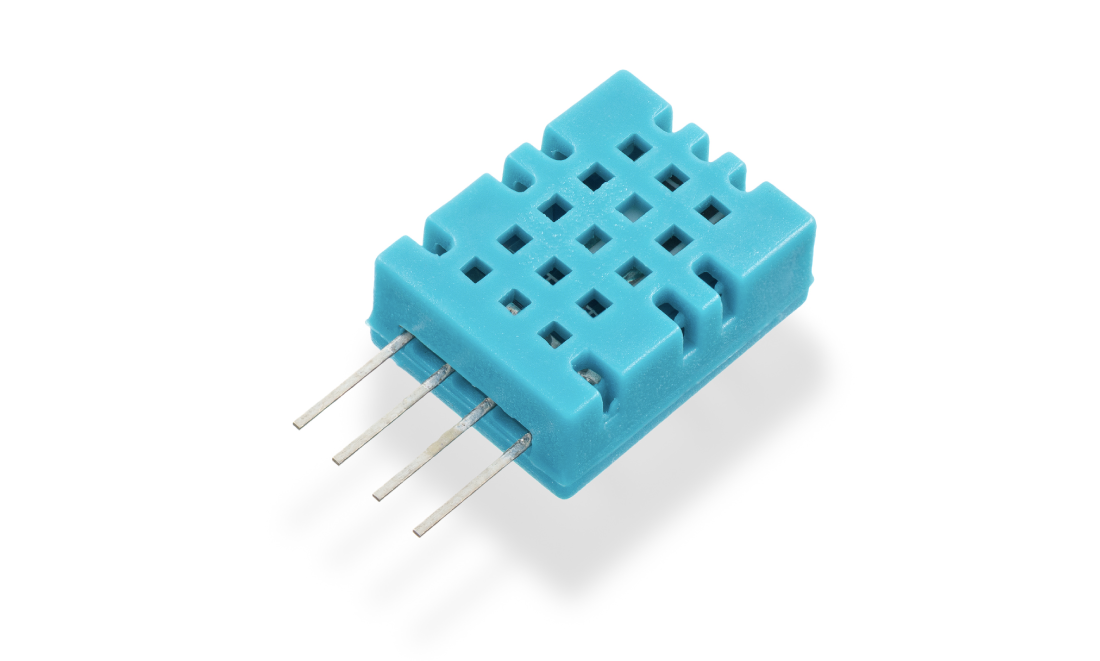
The more colours and more detail in the image, the higher the quality of the image and the more binary that needs to be stored
Resolution & Colour Depth
What is resolution?
Resolution is the physical size of an image when displayed on screen or in print
The resolution is measured in pixels per inch (ppi)
In general, the higher the resolution, the more pixels per inch, the better the image quality
A lower resolution has fewer pixels per inch and can become pixelated if stretched to fit into a larger space
What is colour depth?
Colour depth is the number of bits used to represent the colour of a pixel
The colour depth is dependent on the number of colours needed in the image
In general, the higher the colour depth the more detail in the image (higher quality)
In a black & white image the colour depth would be 1, meaning 1 bit is enough to create a unique binary code for each colour in the image (1=white, 0=black)
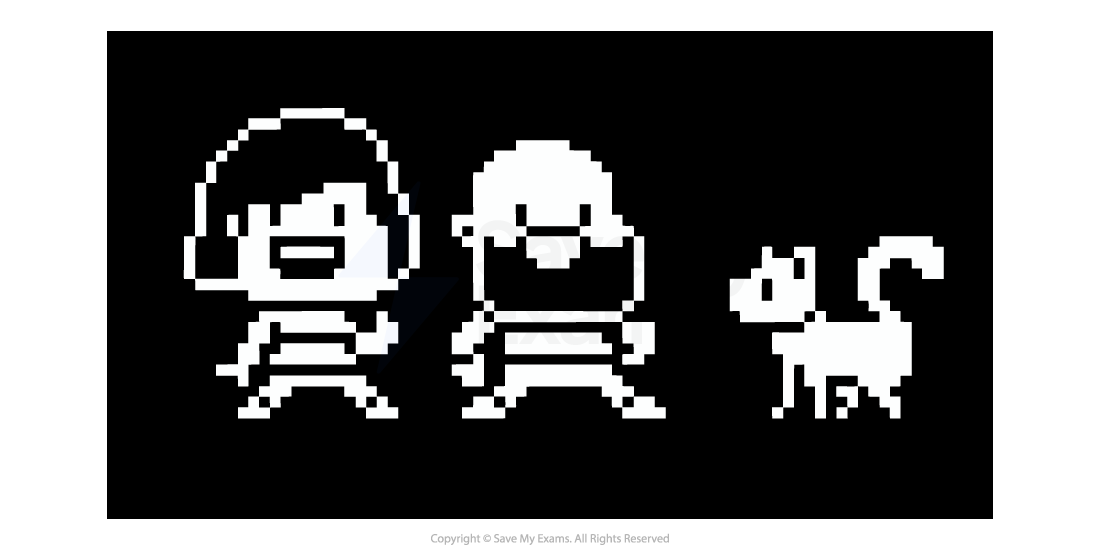
In an image with a colour depth of 2, you would have 00, 01, 10 & 11 available binary codes, so 4 colours
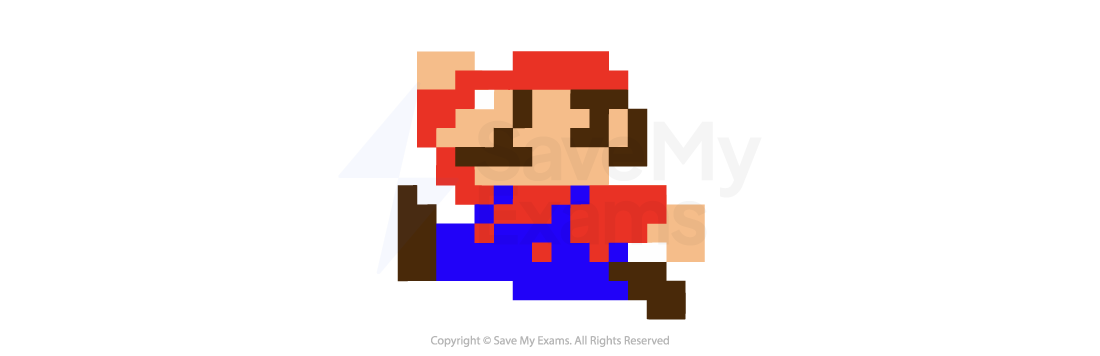
As colour depth increases, so does the amount of colours available in an image
The amount of colours can be calculated as 2n (n = colour depth)
Colour Depth | Amount of Colours |
|---|---|
1 bit | 2 (B&W) |
2 bit | 4 |
4 bit | 16 |
8 bit | 256 |
24 bit | 16,777,216 (True Colour) |
What is the impact of resolution and colour depth?
As the resolution and/or colour depth increases, the bigger the size of the file becomes on secondary storage
The higher the resolution, the more pixels are in the image, the more bits are stored
The higher the colour depth, the more bits per pixel are stored
Striking a balance between quality and file size is always a consideration
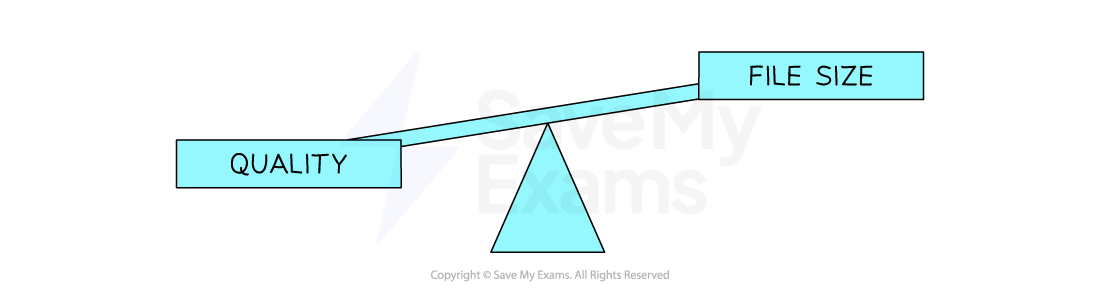
Metadata & Binary to Bitmap
How do you convert binary data into a bitmap image?
To convert binary data into a bitmap image:
Image metadata is read
Using this information binary data can be mapped to individual pixels
A bitmap image is created
What is metadata?
Metadata is data about data
Metadata is additional information stored with the image, it provides context and information
Examples of metadata that are stored are:
Resolution
Colour depth
Author - Who created the image?
Date/Time - When and what time was the image created/taken?
Location - Where was the image taken?
Example
A bitmap image with binary data:
Binary data |
|---|
111111111110111011100010001100000001100000001110000011111000111111101111111111111 |
And metadata of:
Width: 9 pixels
Height: 9 pixels
Colour depth: 1 bit
1 bit is a monochrome image (B&W), typically 1 = black and 0 = white
Every 9 pixels a new line is created
The resulting image would be:


Worked Example
1. Define the term Pixel [1]
2. If an image has a colour depth of 4 bits, how many colours can the image represent? [1]
3. Describe the impact of changing the bitmap image size from 500x500 pixels to 1000x1000 pixels [2]
Answers
The smallest element of a bitmap image [1]
16
The image quality would be higher [1] the file size would be larger [1]

You've read 0 of your 0 free revision notes
Get unlimited access
to absolutely everything:
- Downloadable PDFs
- Unlimited Revision Notes
- Topic Questions
- Past Papers
- Model Answers
- Videos (Maths and Science)
Did this page help you?