Converting Between Hexadecimal & Binary (Edexcel GCSE Computer Science)
Revision Note

Author
Robert HamptonExpertise
Computer Science Content Creator
The Use of Hexadecimal in Computing
Why is hexadecimal used?
In Computer Science hexadecimal is often preferred when working with large values
It takes fewer digits to represent a given value in hexadecimal than in binary
1 hexadecimal digit corresponds 4 bits (one nibble) and can represent 16 unique values (0-F)
It is beneficial to use hexadecimal over binary because:
The more bits there are in a binary number, the harder it makes for a human to read
Numbers with more bits are more prone to errors when being copied
Examples of where hexadecimal can be seen:
MAC addresses
Colour values
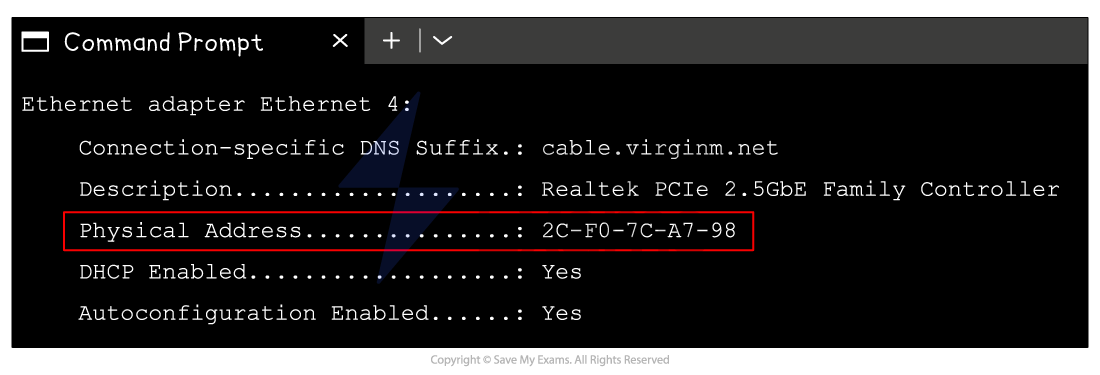
A typical MAC address consists of 12 hexadecimal digits, equivalent to 48 digits in in binary
AA:BB:CC:DD:EE:FF
10101010:10111011:11001100:11011101:11101110:11111111
Writing down or performing calculations with 48 binary digits makes it very easy to make a mistake
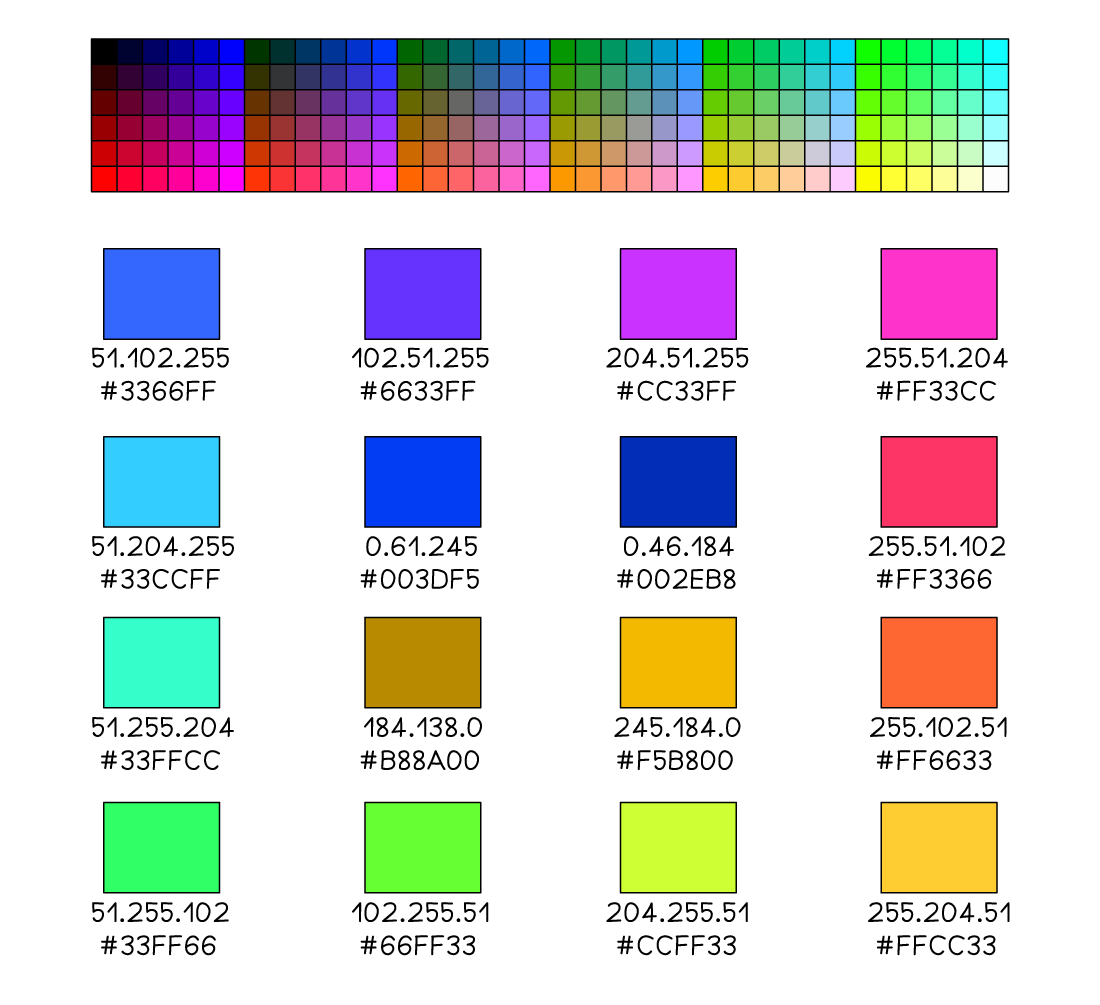
A typical hexadecimal colour code consists of 6 hexadecimal digits, equivalent to 24 digits in binary
#66FF33 (green)
01000010:11111111:00110011
Hexadecimal to Binary Conversion
How do you convert from hexadecimal to binary?
Example 1
To convert the hexadecimal number 5F to binary, first split the digits apart and convert each to a binary nibble (4 bits)
8 | 4 | 2 | 1 |
|
|---|---|---|---|---|
0 | 1 | 0 | 1 | = 5 |
8 | 4 | 2 | 1 |
|
|---|---|---|---|---|
1 | 1 | 1 | 1 | = 15 (F) |
Join the 2 binary nibbles together to create an 8 bit binary number
128 | 64 | 32 | 16 | 8 | 4 | 2 | 1 |
|---|---|---|---|---|---|---|---|
0 | 1 | 0 | 1 | 1 | 1 | 1 | 1 |
Hexadecimal 5F is 01011111 in binary
Example 2
To convert the hexadecimal number 26 to binary, first split the digits apart and convert each to a binary nibble (4 bits)
8 | 4 | 2 | 1 |
|
|---|---|---|---|---|
0 | 0 | 1 | 0 | = 2 |
8 | 4 | 2 | 1 |
|
|---|---|---|---|---|
0 | 1 | 1 | 0 | = 6 |
Join the 2 binary nibbles together to create an 8 bit binary number
128 | 64 | 32 | 16 | 8 | 4 | 2 | 1 |
|---|---|---|---|---|---|---|---|
0 | 0 | 1 | 0 | 0 | 1 | 0 | 1 |
Hexadecimal 26 is 00100101 in binary
Binary to Hexadecimal Conversion
How do you convert from binary to hexadecimal?
0 | 1 | 2 | 3 | 4 | 5 | 6 | 7 | 8 | 9 | 10 | 11 | 12 | 13 | 14 | 15 |
|---|---|---|---|---|---|---|---|---|---|---|---|---|---|---|---|
0 | 1 | 2 | 3 | 4 | 5 | 6 | 7 | 8 | 9 | A | B | C | D | E | F |
Example 1
To convert the binary number 10110111 to hexadecimal, first split the 8 bit number into 2 binary nibbles
8 | 4 | 2 | 1 |
| 8 | 4 | 2 | 1 |
|---|---|---|---|---|---|---|---|---|
1 | 0 | 1 | 1 |
| 0 | 1 | 1 | 1 |
For each nibble, convert the binary to it’s denary value
(1 x 8) + (1 x 2) + (1 x 1) = 11 (B)
(1 x 4) + (1 x 2) + (1 x 1) = 7
Join them together to make a 2 digit hexadecimal number
Binary 10110111 is B7 in hexadecimal
Example 2
To convert the binary number 00111001 to hexadecimal, first split the 8 bit number into 2 binary nibbles
8 | 4 | 2 | 1 |
| 8 | 4 | 2 | 1 |
|---|---|---|---|---|---|---|---|---|
0 | 0 | 1 | 1 |
| 1 | 0 | 0 | 1 |
For each nibble, convert the binary to it’s denary value
(1 x 2) + (1 x 1) = 3
(1 x 8) + (1 x 1) = 9
Join them together to make a 2 digit hexadecimal number
Binary 00111001 is 39 in hexadecimal

You've read 0 of your 0 free revision notes
Get unlimited access
to absolutely everything:
- Downloadable PDFs
- Unlimited Revision Notes
- Topic Questions
- Past Papers
- Model Answers
- Videos (Maths and Science)
Did this page help you?